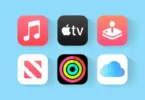We tend to keep straining our minds as to how to transfer photos, music, files, videos, ringtones etc from our iDevices (especially iPhone) to our PCs or other devices and vice-versa. The solution is pretty simple. It all only seems like a huge task. However, if you follow the below steps, it’s all a cake-walk. WinX MediaTrans comes to your rescue and evades the usage of iTunes for the purpose of transferring photos and other files. Since photos occupy a huge part of everyday lives and since we use photos for almost every activity on an everyday basis, such as saving memories, blending them in order to create videos and even for work purpose sometimes, it becomes quite essential to copy photos from your iPhone without any barriers. The steps are as follows:
How it works
WinX MediaTrans has both a trial version and a version that you can buy. We might be considering upgrading to the all new iPhone X or iPhone 8 and at the same time, removing cash out of our pockets for extra iCloud storage every month could be tedious. An iPhone photo can be easily transferred from your iPhone to PC without having to go through the extra unwanted steps. Your PC is the best backup storage possible! WinX MediaTrans facilitates cross-platform media backup at its best. Moreover, since there is no necessity of iTunes coming in the way of this process, your backup and sync media content can be done your way between your iPhone or iPad and PC at length or selectively without undergoing any data loss whatsoever. You can transfer iPhone photo to PC and iPhone music to your Windows OS without any damage to the security of the content. Transfers between iOS 11 GM and Windows OS come with a guarantee of no file erasing and the highest security. Hence, there is no better alternative for your iTunes!

Talking about photo transfers from iPhone to PC precisely, there are multiple feasible ways to go about it. However, iTunes is not the best option when it comes to downloading pictures from iPhone X/7/8 to PC fast. The following are the best 3 steps to tackle any obstacles in your way:
Steps to transfer photos from iPhone to PC Windows 10/8/7
Step1: In order to transfer photos between iPhone and PC, download WinX MediaTrans on your Windows OS and install the photo manager by selecting “End User License Agreement” after which you simply hit “Install”. Another alternative is choosing “Custom Installation” and after choosing an ideal file location, you need to hit on “Install now”
Step2: Next, you need to connect your PC with your iPhone and the best USB cable would be the original Apple iPhone one. In the dialog box that appears further, you need to alter the iTunes settings accordingly in order to avoid automatic data loss.
Step3: Once you hit on “Photo Transfer” on the main interface of WinX MediaTrans, all the photos on your iPhone will be neatly segregated according to the day, month or year (as per your needs). Now, click on the photos that you want to sync with your PC and hit on “Export”. It’s all over within a split of a second.
Features of WinX MediaTrans- The best iPhone photo transfer manager
-
It allows the transfer of plenty of photos from your iPhone to Windows OS and vice versa instantaneously, thereby saving your time and efforts largely.
-
This software prevents stuttering, data loss and provides for flexibility in the selection of photos.
-
It also lets you transfer 4K videos, music and other files.
-
WinX MediaTrans is also the world’s fastest photo transfer app.
Conclusion
Since WinX MediaTrans lets you make your phone your USB itself, there’s no stone unturned in the features. It also overcomes all the issues faced by iTunes. Although iTunes is a preferred application for music transfer and management, it cannot be tagged as something that’s a perfect option for phones. It tends to become quite slow. Hence, waste no more time to ponder over which software to choose for photo transfer from your iPhone. Go check out WinX MediaTrans! If you need a full license, then check WinX MediaTrans License Key Giveaway >>