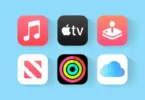Probably one of the best innovations ever made by a human is the internet. Because of the internet’s existence, everything has become easier and more accessible for people of any age. Students can research their assignments online, employees can work from the comfort of their homes, patients can contact their doctors virtually, and people can connect to their loved ones anytime, anywhere. But with the infinite benefits provided by the internet, it also comes with its unique risks and dangers.

Happy young mother and cute preschooler daughter watch funny video on laptop together, smiling mom or nanny and little girl child have fun playing game on computer or studying learning online.
Hackers and online thieves are also surging around the internet to trick and scam clueless internet users. For this reason, it’s crucial that you and your family still observe security measures to protect yourselves from internet security attacks and other cybercrimes. For your guide, here are six internet safety practices to teach your family members who are still getting started with the internet.
Secure The Wi-Fi Network At Home
Your Wi-Fi network is an essential tool to help you and your family access the internet. But the thing is, hackers and cyber intruders could access your Wi-Fi network and corrupt your gadgets with malware if it’s not tightly secured. So, when setting up a Wi-Fi network for your family at home, secure it with a strong router password and enable wireless encryption to protect your family’s internet connection from prying strangers and cyber intruders.
Carefully Read Online Privacy Policies
Most social networks and online games that require user accounts will always have their own set of privacy policies. With that being said, remind your family members never to skip reading the online privacy policies every time they sign up on a new network. Doing this will help them stay informed about the security measures they’ll need to take every time they access a particular website.
Teach Your Kids About Safe Online Gaming
Unlike adults, most kids and teens use the internet for leisure and entertainment, and one of these is playing online games. But as safe as a kid’s online game may look, it could still put your kids at risk for internet security dangers such as online harassment, cyberbullying, and predators. To keep your kids secured while playing online games, make sure to remind them about never using their real identity or pictures on the online game. Instead, they can use a nickname and an avatar to protect their personal information.
Furthermore, it’s also recommended that you check your children’s online games and find out who they’re playing with and how they play the game. The more updated you are with their online activities, the easier it’ll be for you to teach and protect them from possible internet dangers.
Create Strong, Unique Passwords
Nowadays, kids and even senior adults are fond of using the internet to socialize. However, since kids and elders are having difficulty memorizing long and complicated passwords, they tend to create weaker passwords that comprise their birthdays, nicknames, or even real names. Using weak passwords like these will only make their accounts an easy target for hackers.
As much as possible, teach them the importance of creating strong, unique passwords. Make sure their passwords consist of unique numbers, symbols, and mixed letters. If they’re having trouble memorizing their passwords and user accounts, you can introduce them to password managers to help organize their accounts without having to memorize them.
Practice Safe Social Networking
These days, people of all ages subscribe to multiple social networks. But, regardless of whether they’re kids, teens, or adults, it’s imperative that each family member practices safe social networking. Some safe social networking practices to teach your family members may include:
- Avoid putting your full names, complete addresses, or birthdays on your profiles.
- Avoid mentioning your vacation plans on your profile prior to leaving.
- Avoid sharing photos with confidential details (e.g., passports, vehicle license plates, home street, valid IDs, etc.)
- Avoid talking or posting about your financial status or bank account statements.
The less personal information your family members put on their social media accounts, the better it’ll be for their internet security.
Only Download Or Install Files And Software From Trusted Sources
Thanks to the internet, it’s a lot easier for everyone to download or install their favorite music, movies, games, and other stuff you wish to have. Unfortunately, some hackers also use this as a gateway to hack a person’s computer and compromise everyone’s internet security.
On that note, you need to teach every family member about installing or downloading files from trusted sources only. If possible, you can list down all the trusted downloading sources you know and tell them to stick to it. In addition, remind your kids to ask your permission before they try to download something.
Ensure Safe Internet Browsing For Everyone
The internet has made everyone’s lives easier, but it’s still up to you on how you take advantage of it without compromising your family’s security and online safety. So, help your family make the most of the internet safely by teaching them about these internet safety practices.