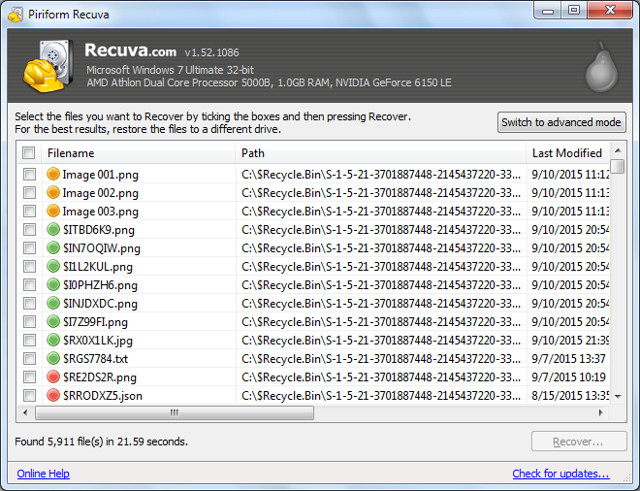Three words horror story is “Hard Drive Failed.” Losing data might not be as dangerous as to the situation when the hard drive of your device is corrupted, or you have lost all the important files.
In rare cases, the hard drive fails to retrieve data. For many years people had the misconception that once their hard drive fails they cannot get the lost data back. However, this is the age of technology and we have a solution for everything. Here we have everything you need to know about hard drive failure.
Causes of hard drive failure and data loss
Before you let you know how to remove the lost data from the hard drive it is important that you understand the causes behind it. next time avoid making these mistakes.
- Viral attach
It is the most common cause of the hard disk failure. You clicked on a wrong link and now you are unable to use your laptop. You should stay away from unfamiliar links.
- Spilling liquids
There are several workaholics that even eat and drink on their laptop. You accidentally spilled the coffee or cola on your laptop, a single spark and everything will be gone.
- Dropping the laptop
As odd as it might seem, there are some individuals that might drop their laptop. A high impact drop will damage the hard disk.
Tips to remove data
Here ate some of the common ways you can use to remove the data.
EaseUS Data Recovery Wizard Free
One of the best ways to recover the files is using the free data recovery software. All you have to do is launch the software is your system. You can select the hard drive from which you want to recover the data. There are two scan methods in data recovery software free and you can use the deep scan to assure that all the files are available. It will show you a preview screen where you can select the files you want back. Within few seconds all the files will be recovered despite the reason for data loss.
Connect to external device
In case that your laptop has been damaged as well, you have to take out the hard drive and connect it to another laptop or computer. All your files will appear. Copy and paste the files into the new device so that you can preview and delete all the unnecessary files.
Bootable cable
In this case, you will have to buy the bootable disc or drive and if you have Mac you will have to get the firmware cable. Install the bootable version of your operating system in the device. Boot your system using the files and you can recover everything.
Bottom line
The data recovery software will be the perfect solution. There is no need for external cables or devices. You can quickly recover only the important files. It will save your time that you can use to manage the data once again.