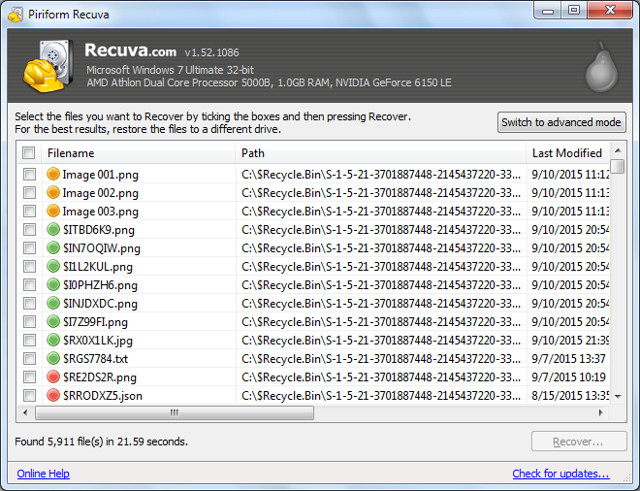Have something to share with the world and are looking to get started? Creating your own tutorial is not as easy as it sounds. But what is easy is never beneficial. There is no substitution for hard work. Yet, you can use a bit of smart work to complement your efforts and cut down on time.

What kind of tutorial can you start?
The topic or the main theme of the tutorial can vary according to your interests. It can be a tech related tutorial, some special subject related, a particular exam related, or related to any hobby you have. What is important is that you must have a good knowledge of the theme of the tutorial.
The Top Reasons You May Want to Create a Tutorial
You could have different reasons behind starting your tutorial. The reasons for different people are different. But some major reasons can be:
-
Money making- Many people start tutorials and other online videos to make money. Yes, it’s a truth you earn money while tutoring. If it’s a good technical and digital topic with interesting and informative content it is always helpful. How-to videos from different niche are in popular demand the world over.
-
Enhancing one’s own skills- It’s always good to teach what you learn. It not only helps you clear your own concepts but also it helps to enhance your skills further in that field.
-
Personality development- Many people raise questions when I state this. But it is very much true I guess, because one needs to move out of his own comfort zone to make a video and explain everything to the learners in a way so that they can understand it well.
Some good tutorials must include digital and technical topics. For example, a tutorial on app development must include the following:
-
An introduction on how android came into existence
-
Its use and relevance today
-
A basic introduction to the languages used for front-end coding and back-end coding.
-
Creation of basic UI with output
-
Developing the backend support.
The top three points can be covered with a simple video, but the last two points need deep knowledge. They would be better understood if while coding, we record video on the pc, i.e. while we are coding the screen is being captured, and the output is also shown in the video.
The main advantage of recording video on pc is that the learners will get a step by step live tutorial. It will include all the practical coding and outputs. While recording a video on pc, what we must keep in mind is that, the frame area covers all the area of our need and crop out the unnecessary details, with good quality.
Which Record Video on PC Software Should You Choose?
There are various tools available for this in the market, and one such software is Movavi Screen Capture Studio.
The Movavi screen capture Studio encloses within itself a wide range of options. It not only helps with the capturing of the screen but also gives options to edit the video made and convert it.
You get high-quality video that are free to edit with advanced editing options in the software itself.
Creating the tutorial for app development (as we took the example) in this way (by recording video on pc) will then be complete and really helpful, serving the purpose of it for both the tutor and the learner. Though it will take sometime in the starting yet it will be more popular and loved.