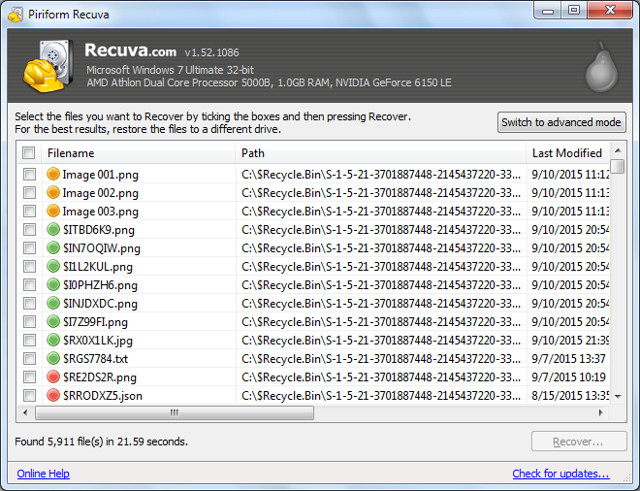Best Video Editing Software
Best Video Editing Software : In the digital era, it is not surprising to find every single person, an expert in the field or not, creating videos and documentaries for multiple purposes. To make these kinds of videos, one requires video making/editing applications. However, it is a tough task to select the video editing applications that best suit your purpose. So, below is the list of the top five video editing applications, their unique benefit and use.
Top 5 Video Editing Software
#1 AVS Video Editor
AVS Video Editor is the best video editing software when it comes to Windows. It makes way for instant and easy usage and high-quality output. Online Media Technologies developed it, and it has many features that are worth noting. It lets you transfer videos from DV/HDV cameras, webcams or VHS cameras and burn them onto DVD discs or save them on hard drives. It allows the user to trim, cut, split, merge, rotate and mix videos. It consists of a wide range of about 300 innovative video effects and transitions. You could also insert menus, audio, text comments and subtitles. It can also stabilise shake video camera recordings.
Blu-ray videos could also be edited with AVS Video Editor. Images could be imported; voices could be added and even audio tracks could be added to make amazing slideshows out of memorable events.
Supported Input formats : AVI, VOB, MP4, MKV, FLV, AMV, 3GP, MPG, DAT, VCD etc.
Supported Output formats : AVI, MP4, WMV, SWF, FLV, MPG etc.
Platforms: Windows 10, 8.1, 8, 7, XP, 2003, Vista
Price : $59
#2 Adobe Premier Pro
Adobe Premier Pro lets you create professional looking videos. You can edit any media in its native format, and the productions would come out with brilliant colours for purposes like film, TV, web, etc. This popular timeline-based video editor is available for Windows and Mac. However, only the trial comes for free. It requires a considerable amount to buy the app. It has combined features of other Adobe apps like Photoshop which is Best video Editor Software.
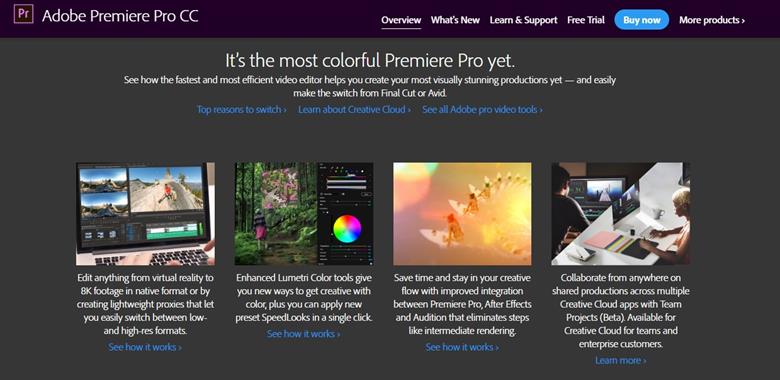
Adobe Premiere Pro (Best video Editor Software)
Almost all popular video formats are supported.
Prices differ according to the selected plan ( individual and combo)
#3 Final Cut Pro
Developed by Apple Inc, Final Cut Pro is an amazing pick for professional editors. Being yet another timeline based application, it has come up with something much advanced than traditional track based editing. It provides for automatic color coding and flexible layouts based on roles. Award-winning editor, Thomas Grove Carter from London’s Trim Editing used the new features in Final Cut Pro to cut a clever Audi spot called “Everyday Extremes”. To add on, it has a great user interface and a number of keyboard shortcuts.
Supported platforms: Macintosh
Any video format compatible with QuickTime is supported.
The trial period is free and buying the app costs $299
An important feature to be highlighted is that it supports HD and editing of 99 video or audio tracks.

Final Cut Pro
#4 MAGIX Movie Edit Pro
This app is ideal for beginners. One can easily remove unwanted scenes from videos, add music, effects and transitions to convert plain videos into something attractive and interesting which would impress the viewer. It also supports latest camcorder- videos and contains upto 4K resolution for smooth editing. An intuitive user interface is present and editing can be done accurately down to the frame.
Proves to be the perfect solution for creating, designing, archiving and presenting your own videos, music, photos, graphics and websites.
You can export your movies to DVD, Blu-ray disc, mobile devices and also share them on social networking sites like YouTube and Facebook.

#5 Sony Vegas Movie Studio
Sony Vegas Movie Studio – Top Video Editing Software, which is a mini version of Sony Vegas Pro offers a very wide range of features that would help you create a bouquet out of fragments of videos. The features include transitions, text, video stabilization, voiceover and other audio effects. For touch PCs, Movie Studio is touch-enabled which shows how updated the application is kept. Everything is possible merely with the touch of a finger. The presence of powerful video editing tools makes this application stand out. Titles, music, effects and correct images are added and the user is shown how movies are made just right. It makes the user enjoy editing the movie.

Supported platform: Windows
Supported Input Formats: MP4, AVI, WAV, WMV, QuickTime, MPEG-4 etc
Supported Output Formats: AVI, MP4, MPEG-4, WMV, WAV etc
The trial pack comes for free. The main package starts at $49.95