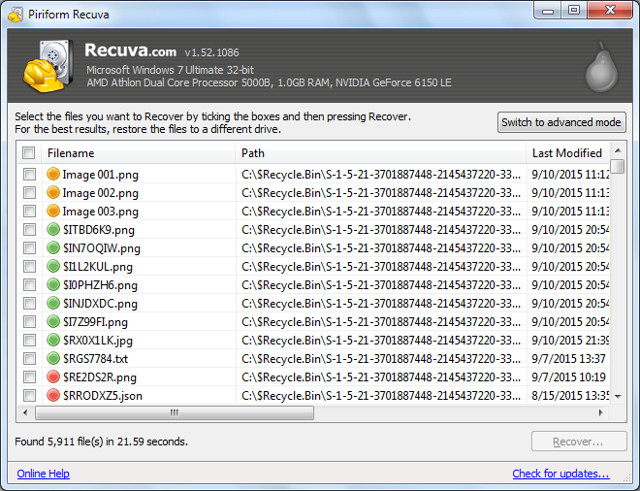SlideModel.com: Create Stunning Presentations in Minutes with PowerPoint Templates
Microsoft PowerPoint is by far one of the most used tools to design presentations for business and educational purposes. It is part of the Microsoft Office suite of programs and is widely available with billions of installations on PCs and Mac computers. Virtually any professional presentation room is equipped with a projector capable of playing a PowerPoint presentation.
However, even if PowerPoint can help to prepare presentations, the process to design and finish the presentation requires valuable time and effort. In many cases, we end re-inventing the wheel by redesigning diagrams, graphics and slides. Furthermore, the default templates provided in the PowerPoint templates’ gallery is ordinary and no so sophisticated.

If we want to make visually stunning presentations and save a lot of valuable time, we can rely on PowerPoint templates providers. SlideModel.com is a leading provider for presentation templates. The resource contains a huge gallery of templates compatible not only with Microsoft PowerPoint but also compatible with other popular presentation tools such as Google Slides, Keynote and Libre Office.
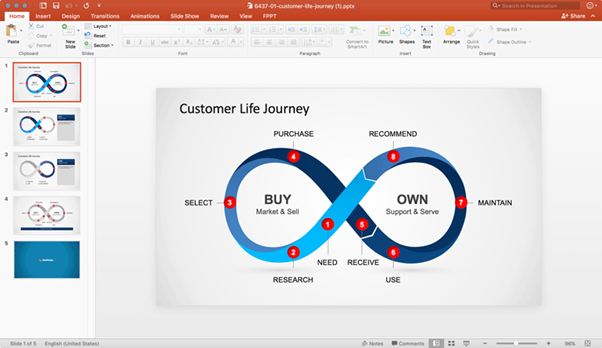
At SlideModel.com, the presenter can find a wide range of business diagrams and slide layouts that were designed with editability in mind. It offers a subscription-based service providing access to a vast gallery of templates, containing popular and unpopular business designs. There are over 12,875 graphics and PowerPoint templates available.
The experience described by other customers is singular. A lot of testimonials from SlideModel´s customers are available in ShopperApproved, a website that specializes in gathering customer ratings and 3rd. party reviews for businesses.
In the SlideModel’s catalog it is possible to find designs for presentations including PowerPoint themes, presentation backgrounds, diagrams, layouts, charts, dashboards and business models for a wide range of business situations. All these graphics are provided as presentation templates that the end user can adapt and customize for their own needs.
For instance, a user preparing a presentation for their company’s annual meeting can use the agenda slides and a project timeline template with a visually-appealing design to produce a compelling annual meeting presentation within minutes. In a matter of minutes, it is possible to edit the timelines to match the presentation requirements.

Whether you need to add a map, a data curve, a BCG Matrix or a SWOT slide to your presentation, it is possible to browse the SlideModel’s catalog and find an affordable template for you. If the required template is not available in the catalog, you can always contact their support center to get a free advice on how to add the slide to the presentation.
All the templates are provided in a way that are very easy to edit and is simple enough to accommodate any type of business topic. The fact that templates are 100% editable is thanks to the use of built-in shapes in PowerPoint. The shapes offer a high level of control and customization. It is possible for the end user to change the shape properties, such as styles, colors and special effects and produce unique results following the corporate identity, as shown in this video.
Since the templates are highly customizable, they can be used for a variety of presentation purposes and needs. The user does not require to have any special design skills, just drag and drop shapes and use basic skills like copy & paste or replace the text placeholders with their own content and then you are ready to go.
Final Words
Using SlideModel.com the presenter can prepare a final presentation with a very little effort and without requiring advanced design skills. The presentation templates provided by SlideModel.com are compatible with major presentation software, including Microsoft PowerPoint, Libre Office (.odp) Keynote and Google Slides.
The site offers a subscription-based service, the user can subscribe to any of their plans to download the content from the website, and once downloaded he can work in the presentation offline.
The catalog of templates is growing at a very good rate, so every new week there is new fresh content available for download. The templates combines the highest quality available in the market plus a high level of creativity and styles to help presentations to make stunning presentations in minutes.